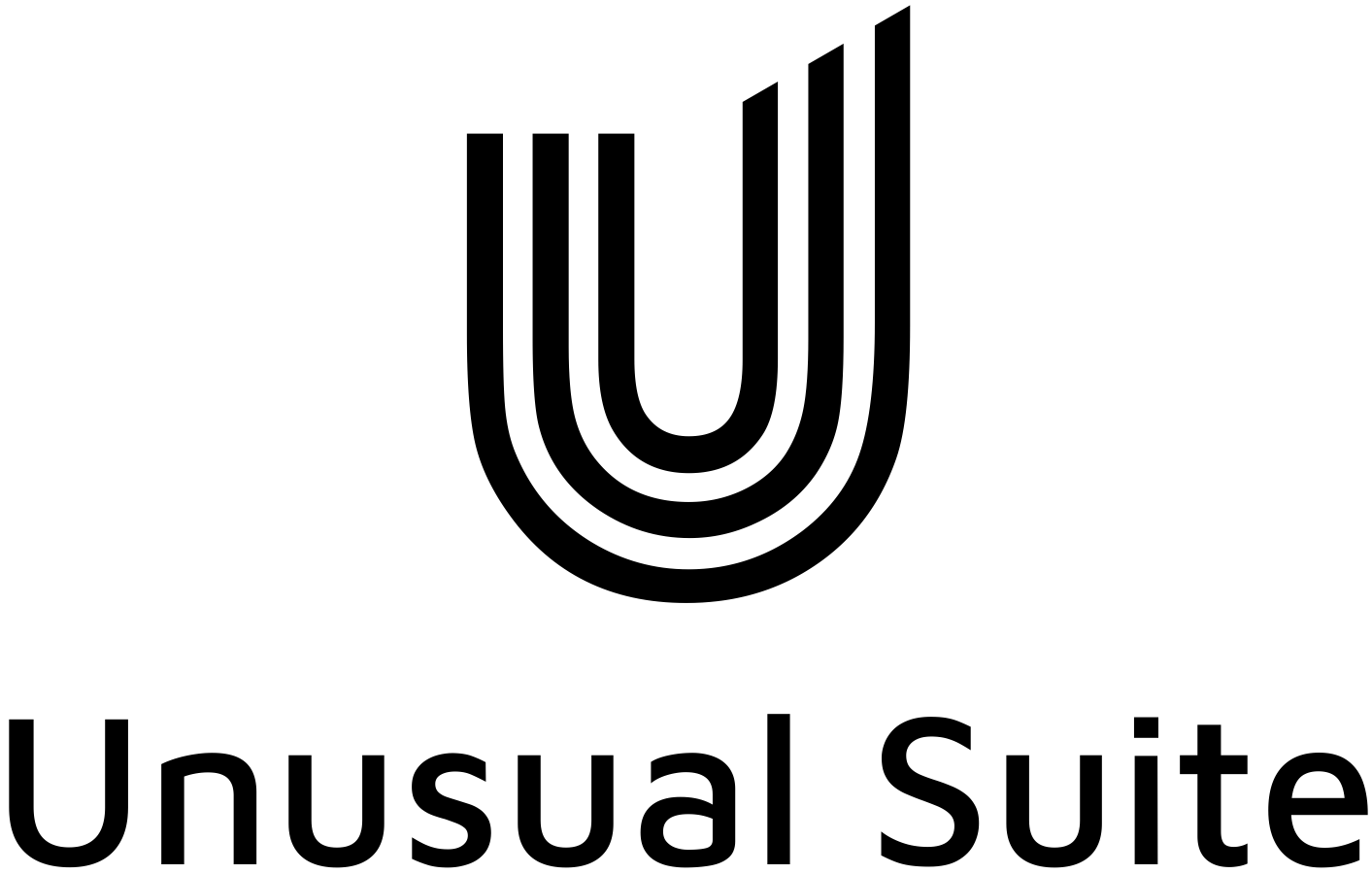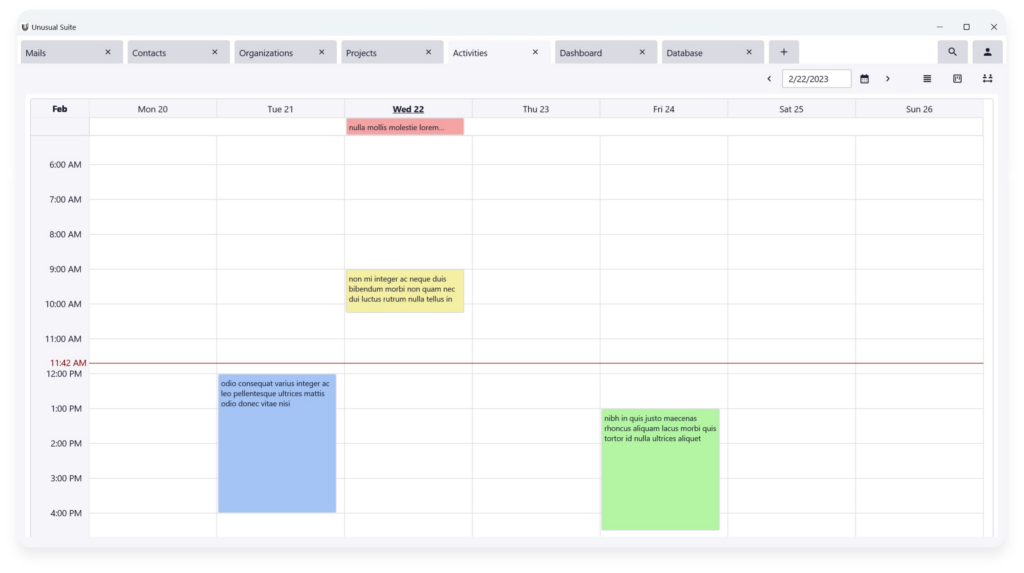Unusual Suite
- simple as possible
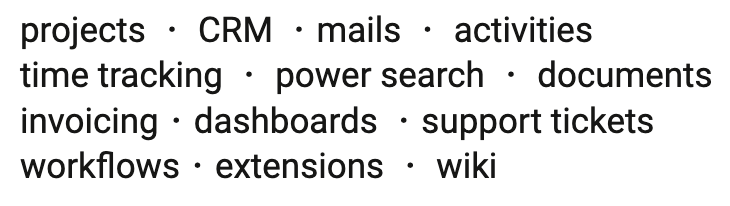
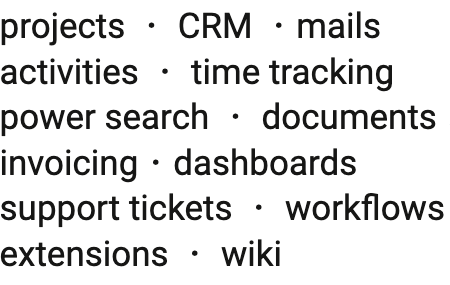
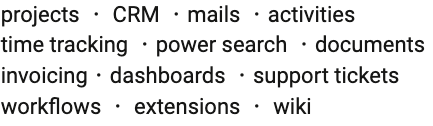
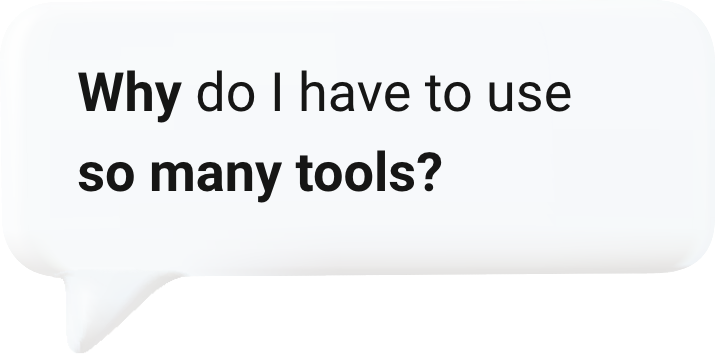
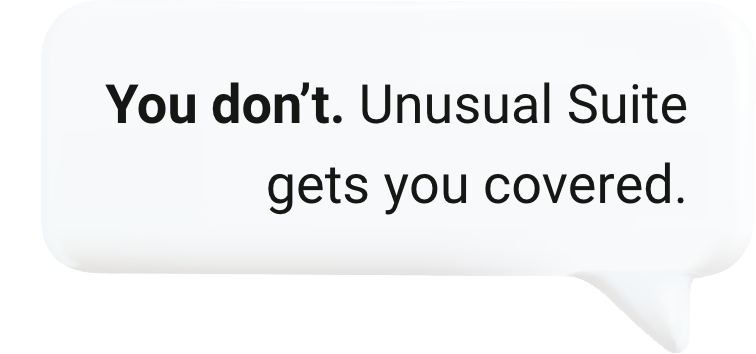
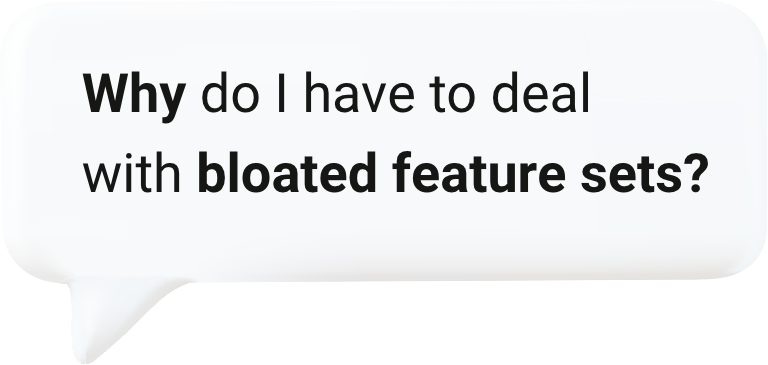
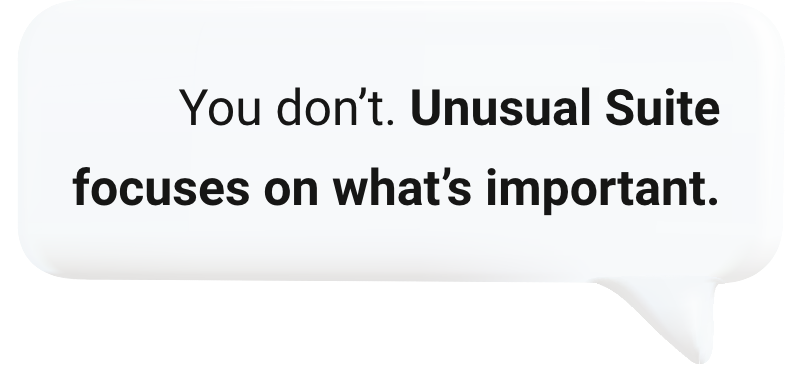
Unusual Suite
- focus on what’s important
Unusual Suite provides the most important features for your business in a single solution.
Do away with complex and incompatible tool stacks. Focus on the features which are important to your business and leave aside edge cases. Enjoy the benefits of a consistent, no-nonsense user interface.
Stop wasting time, be efficient!
Make the most
- with the least amount of distraction
Unusual Suite connects your all data for a 360 degree view at your finger tip. No need to create redundant data points. No need to organize data in structures like folders or trees.
Usual tasks in an unusual way
- everything in one place

Projects
Projects
Manage your projects, internal and external project teams, activities, mails, sales as well as documents and notes associated with that project.
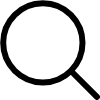
Power search
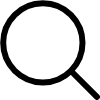
Power search
Run full-text, deep search queries on your complete data pool. Find matches even in linked data like notes or documents. Apply wildcards and logical operators to optimize your search results.
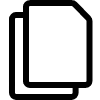
Documents
Manage your documents and link them to projects, contacts, organizations, support tickets or activities. Run full-text search on the document content.
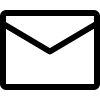
Mails
Create, manage, send and receive HTML and text mails. Contact data is compiled by parsing signatures from incoming mails and by scraping the web for associated information.
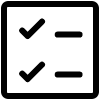
Activities
Manage activities and related documents and notes. Collaborate with your team by commenting on activities. Link activities to contacts, mails, projects, organizations and users.
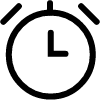
Time tracking
Track the time you are working on projects. Edit and aggregate time entries to create invoices.
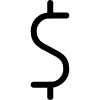
Invoicing
Generate invoices of time entries and project sales. Manage invoices as documents persisted to the database.
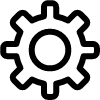
Extensions
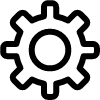
Extensions
Enhance the feature set by custom coded extensions. Cover any business aspect you could think of. Reuse existing standard UIs or develop new UIs. Contract out development work or explore the Unusual Suite API yourself.